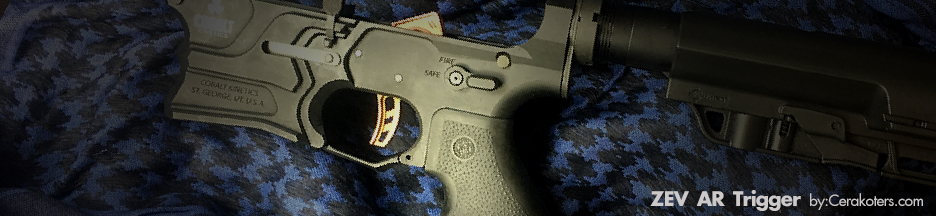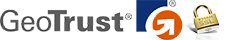- Home
- Send Us Your Project
Send Us Your Project
How to Ship Your Firearm
When you schedule your Cerakoting job with us it is important that you follow proper procedures to ensure that we can get your work completed as quickly as possible. To help assist you in that process we've included some useful information on this page.
- Ensure that you print out the PDF Order Form at the bottom of this page, fill it out, and include it in the shipment. Sending us a package without the order sheet included will add a significant delay to processing your firearm when we receive it.
- Look over your firearm to ensure that it is completely unloaded and properly packaged.
- When shipping your firearm you can use the company of your choice and are free to insure the product at any amount you'd like or add signature required on it. Handguns must be shipped overnight, or 2 day guaranteed by UPS or FedEx (not USPS). Avoid putting anything on the box that can identify it's contents as it may make it a target for theft.
- When we receive your firearm we will review the package immediately and call you to let you know all items that we've received. We are not responsible for items broken, or lost during transit.
- DO NOT ship any ammo.
- Be sure to include a copy of your State Identification and please also include a copy of your FFL/CHL/LTC if you have one.
- Make sure that we have a way to contact you when sending us your items.
Obey The Law!
In addition to following the process we've laid out above please make sure that you're following ALL federal and local firearm laws during this process. We are a licensed FFL holder so you are able to ship your firearms directly to us. As stated above please make sure that when shipping at pistol you are using either UPS or FedEx as USPS will not allow you to ship a pistol if you are not licensed.
Cerakote Order Form
Click the PDF icon below to download and fill out our order form that should be included in your package.
 Loading... Please wait...
Loading... Please wait...